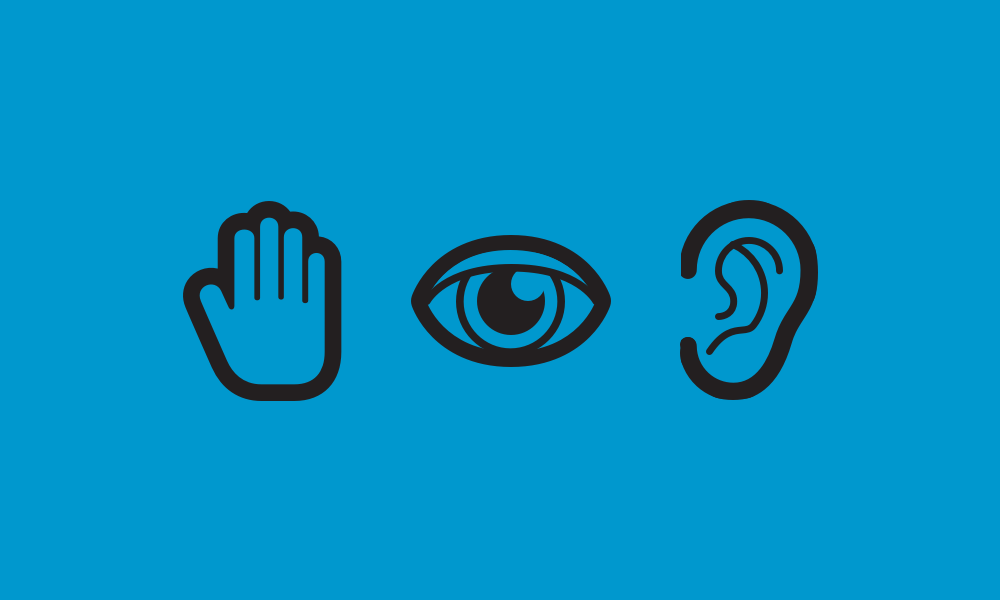
Learn more about implementing Level A Success Criteria in Part 1 of Implementing WCAG 2.1 Guideline Changes.
We hope this has been a helpful guide for the changes between WCAG 2.0 and 2.1. Even though it may not seem like an overhauled update, remember that the criteria are developed in order to make your website accessible to all users.
Accessibility
Usability
User Experience
Additions to Level AA Success Criteria
Level AA conformance is the success criteria most companies shoot for and what boards base their needs on. AA includes all guidelines and criteria from WCAG Level A and creates the best approach to an accessible product.1.3 Adaptable Guidelines
1.3.4 Orientation (AA)
WCAG Criteria
Content does not restrict its view and operation to a single display orientation, such as portrait or landscape, unless a specific display orientation is essential.What Does This Mean?
Your site should be responsive so users with physical disabilities who need to mount their device on a wheelchair, for example, can still navigate within any orientation- Targeted Team Members: Designers, Developers
- P.O.U.R. Guideline: Perceivable
- Origin: Mobile
1.3.5 Identify input purpose (AA)
WCAG Criteria
The purpose of each input field collecting information about the user can be programmatically determined when:- The input field serves a purpose identified in the Input Purposes for User Interface Components section.
- The content is implemented using technologies with support for identifying the expected meaning for form input data.
What Does This Mean?
This translates to a couple different things. For instance, inputs should be labeled and given the correct input type attribute value such astype="email", tel, range, date etc.
And now, form fields should use the autocomplete=”” attribute on each input to auto fill any possible fields like address, email, phone and so on. This is especially helpful to users with cognitive disabilities, but will also help speed along the form process for all users.
- Targeted Team Members: Developers
- P.O.U.R. Guideline: Perceivable
- Origin: Cognitive
1.4 Distinguishable Guidelines
1.4.10 Reflow (AA)
WCAG Criteria
Content can be presented without loss of information or functionality, and without requiring scrolling in two dimensions for:- Vertical scrolling content at a width equivalent to 320 CSS pixels.
- Horizontal scrolling content at a height equivalent to 256 CSS pixels.
- Except for parts of the content which require two-dimensional layout for usage or meaning.
- Targeted Team Members: Designers, Developers
- P.O.U.R. Guideline: Perceivable
- Origin: Low Vision
1.4.11 Non-text contrast (AA)
WCAG Criteria
The visual presentation of the following have a contrast ratio of at least 3:1 against adjacent color(s):- User Interface Components: Visual information used to indicate states and boundaries of user interface components, except for inactive components or where the appearance of the component is determined by the user agent and not modified by the author.
- Graphical Objects: Parts of graphics required to understand the content, except when a particular presentation of graphics is essential to the information being conveyed.
What does this mean?
Color contrast that applies to text now applies to all graphic elements like icons, images, buttons and so on. Boundaries on fieldsets, text inputs and all other similar interactive elements should have a contrast ratio all users can comprehend. This however does not apply to elements styled with default browser theming, or inactive items like an inactive button. Icons, and images that portray important information should follow the same contrast ratios as text content. Users with low vision or who are color blind should still understand what these graphic elements are portraying. This however does not apply to logos images.- Targeted Team Members: Designers
- P.O.U.R. Guideline: Perceivable
- Origin: Low Vision
1.4.12 Text spacing (AA)
WCAG Criteria
In content implemented using markup languages that support the following text style properties, no loss of content or functionality occurs by setting all of the following and by changing no other style property:- Line height (line spacing) to at least 1.5 times the font size
- Spacing following paragraphs to at least 2 times the font size;
- Letter spacing (tracking) to at least 0.12 times the font size;
- Word spacing to at least 0.16 times the font size.
- Exception: Human languages and scripts that do not make use of one or more of these text style properties in written text can conform using only the properties that exist for that combination of language and script.
What does this mean?
Designers should work with developers to make sure the readability of all text still works well with all fonts, readable or icon. Users should still be able to easily distinguish individual letters, words, or paragraphs.- Targeted Team Members: Designers
- P.O.U.R. Guideline: Perceivable
- Origin: Low Vision
1.4.13 Content on Hover or Focus (AA)
WCAG Criteria
Where receiving and then removing pointer hover or keyboard focus triggers additional content to become visible and then hidden, the following are true:- Dismissable: A mechanism is available to dismiss the additional content without moving pointer hover or keyboard focus, unless the additional content communicates an input error or does not obscure or replace other content.
- Hoverable: If pointer hover can trigger the additional content, then the pointer can be moved over the additional content without the additional content disappearing.
- Persistent: The additional content remains visible until the hover or focus trigger is removed, the user dismisses it, or its information is no longer valid.
- Exception: The visual presentation of the additional content is controlled by the user agent and is not modified by the author.
- Targeted Team Members: Developers
- P.O.U.R. Guideline: Perceivable
- Origin: Low Vision
4.1 Compatible Guidelines
4.1.3 Status messages (AA)
WCAG Criteria
In content implemented using markup languages, status messages can be programmatically determined through role or properties such that they can be presented to the user by assistive technologies without receiving focus.What does this mean?
When a user completes a task, like a form, or send an email, they should be aware this task was completed successfully with some form of a status. This status should not take focus on the page. For visual users, this means a big modal window or jerk up/down the page to the message. For keyboard users, this means not changing logical order of content, or changing tab focus. For screen readers, this means not changing tab focus.- Targeted Team Members: Designers, Developers
- P.O.U.R. Guideline: Robust
- Origin: Cognitive
Additions to Level AAA Success Criteria
This is the level of perfection for websites to meet. However, it is not recommended that Level AAA conformance be required as a general policy for entire sites because it is not always possible to satisfy all Level AAA Success Criteria for some content. Another way to think of that is sometimes meeting AAA success criteria actually takes away from the experience of an able or visual user. Some guidelines are great to shoot for, but it is up to your discretion whether AA, or the use of some AAA guidelines is best for your site.1.3 Adaptable Guidelines
1.3.6 Identify purpose (AAA)
WCAG Criteria
In content implemented using markup languages, the purpose of User Interface Components, icons, and regions can be programmatically determined.What does this mean?
If the user has the ability to update their own content, user should be able to add their own icons or hide certain areas to help with cognitive memory or to declutter a page.- Targeted Team Members: Developers
- P.O.U.R. Guideline: Perceivable
- Origin: Cognitive
2.2 Enough Time Guidelines
2.2.6 Timeouts (AAA)
WCAG Criteria
Users are warned of the duration of any user inactivity that could cause data loss, unless the data is preserved for more than 20 hours when the user does not take any actions.What does this mean?
If a time limit is included within an interactive element like a form, a warning should be made to the user before the loss of data. Otherwise, this data will need to be saved within the site’s database for a minimum of 20 hours.- Targeted Team Members: Developers
- P.O.U.R. Guideline: Perceivable
- Origin: Cognitive
2.3 Seizures and Physical Reactions Guidelines
2.3.3 Animation from interactions (AAA)
WCAG Criteria
Motion animation triggered by interaction can be disabled, unless the animation is essential to the functionality or the information being conveyed.What does this mean?
All animations should have the ability to be turned off within a sitewide setting, unless this animation is absolutely necessary for the functionality of the site, which is rare.- Targeted Team Members: Designers, Developers
- P.O.U.R. Guideline: Operable
- Origin: Cognitive
2.5 Input Modalities Guidelines
2.5.5 Target size (AAA)
WCAG Criteria
The size of the target for pointer inputs is at least 44 by 44 CSS pixels except when:- Equivalent: The target is available through an equivalent link or control on the same page that is at least 44 by 44 CSS pixels.
- Inline: The target is in a sentence or block of text.
- User Agent Control: The size of the target is determined by the user agent and is not modified by the author.
- Essential: A particular presentation of the target is essential to the information being conveyed.
What does this mean?
All interactive elements, like buttons and links, should have a minimum size to easily press/click without accidentally interactive with the wrong element. This has been dictated at 44x44px, or entire block elements like a block of text. This has been good practice for quite some time, but has only recently been added as a success criteria.- Targeted Team Members: Designers, Developers
- P.O.U.R. Guideline: Operable
- Origin: Mobile
2.5.6 Concurrent input mechanisms (AAA)
WCAG Criteria
Web content does not restrict use of input modalities available on a platform except where the restriction is essential, required to ensure the security of the content, or required to respect user settings.What does this mean?
Users should be able to navigate a site no matter what form of assistive technology they are using like mouse, stylus, trackpad, keyboard, or any form of keyboard based assistance like screen readers. This should be essential even if switching between multiple forms like using a mouse to click a menu item but then use a keyboard to easily navigate through.- Targeted Team Members: Developers
- P.O.U.R. Guideline: Operable
- Origin: Mobile
We hope this has been a helpful guide for the changes between WCAG 2.0 and 2.1. Even though it may not seem like an overhauled update, remember that the criteria are developed in order to make your website accessible to all users.
Skip to footer
Comments
