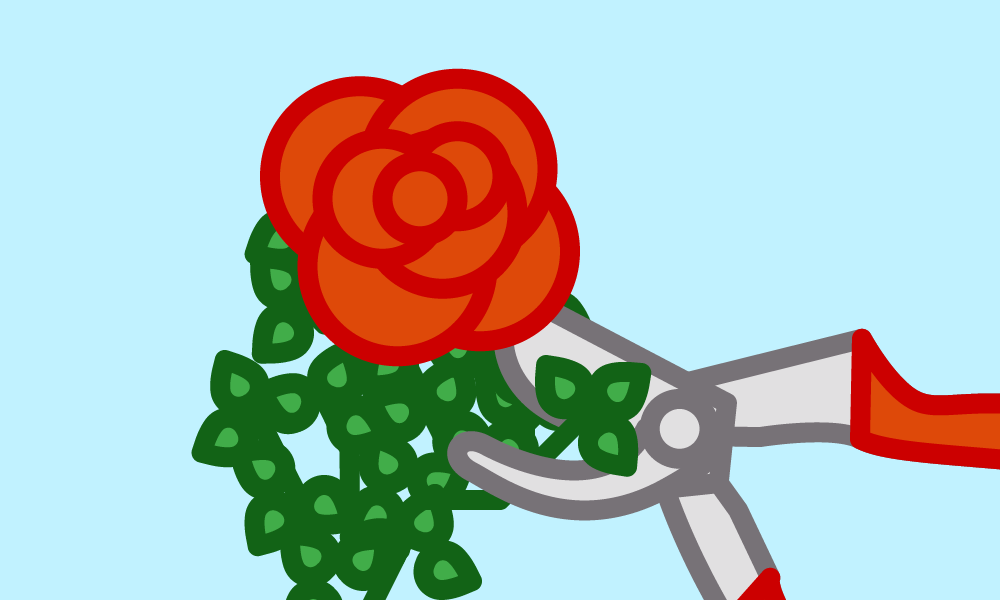
The great thing about blogging for your organization is that you can publish content easily and often, which means better chances for SEO-rankings, customer search findings, attracting your ideal audience – the list goes on.
The terrible thing about blogging for your organization is that you can publish content easily and often, and then that content goes largely unchecked for years and years, piling up in unimaginable quantities that are difficult and expensive to manage.
So why bother going through old content? Well, the internet is forever. Every page of content on your site is a potential entrance to your organization (which is probably why you have a blog in the first place). You don’t want your readers to open a post from three years ago and think you have no idea what is going on in your industry today.
If your favorite method of dealing with old, outdated or redundant content is burying your head in the sand like a cartoon ostrich, you’re missing out on some amazing assets with untapped potential. Here are the key steps to keep your sanity throughout the process of optimizing your old blog posts.
Accessibility
Content
Usability
Audit What You Have So Far
If you read the words “content audit” and automatically cringe, you’re not alone. Thankfully, it doesn’t have to be such a painful feeling. First, if you’re particularly prolific and have thousands of blog posts, cut them into batches, or divide the work among multiple content editors or subject matter experts. You could even do one year at a time, starting at the beginning (or even one month, if that’s all you have time for at the moment). My favorite method for quickly and efficiently doing a content look-through is to check out the blog posts for ROT.- R - Redundant content that has also been stated in 10 other posts on your blog
- O - Outdated content that has changed since you hit publish
- T - Trivial or trendy content that no longer represents your company
Check Out What’s Still Performing Well
Check your analytics to see what blog posts are still getting the most traffic and from where. Maybe you hit an SEO jackpot on one of your older posts, and you’re still raking in the views after all this time because of your great keywords and tags, or maybe one of your posts went viral, and it’s still being shared over a year later. Note these popular posts, because these are going to be the first ones you’ll want to revise in the next step.Revise to Optimize
Save what you can by simply revising/optimizing the content. You should, at the very least, implement more recent SEO techniques since those can change very quickly (and have dramatically changed since the beginning of your blog, guaranteed). With each post, ask yourself if the blog content fits your company’s voice and core values any longer. If you’ve rebranded recently and your company wants to develop a more personal, one-on-one type of voice, make sure your old blog posts are tweaked and revised to represent your company as it is currently, because an audience that feels as though they are getting two different answers from the same company is not one that will trust and commit to you. For posts that you’ve put in ROT categories, there are a variety of different ways that you can optimize them depending on what you need to change.Redundant
Start by finding which posts are performing the best, and prioritize updating or keeping those posts. Combine very similar posts into one post with the best content from each, but make sure you’re not leaving 404s lying around. Redirect old posts using one of the methods for outdated content below. Don’t be afraid to get rid of older blog posts that have been rewritten a dozen times on your site.Outdated
Time to update. Why? Google rewards “freshness” so updating a post significantly helps its rankings (a post in 2010 isn’t likely to rank as high as a post from 2018 on the same topic). You’re also building off of the page authority that your older post already has instead of starting from scratch. To update a post, edit and rewrite for comprehensive and accurate content. It may change dramatically, but you can promote this content as new. Add new calls to action to promote current offerings, conference attendances, etc. Alternatively, you can write an entirely new version of a post meant for a specific time or date. Let’s say you have a very popular article that is still getting regular traffic like “5 Of Our Favorite Charities And Causes For #GivingTuesday 2017.” Because articles like this are extremely time-sensitive (they list a year in the name, after all), they’re easy to recycle. Write up a new one for the current year and link to it at the beginning of your post, adding something along the lines of “Updated 2018 version here!”Trivial
Trivial content may have been amazing content when it was first published. If you can, try to find a way to update your trivial content to make it relevant today. We usually err on the side of keeping your content, but ultimately, don’t be afraid to unpublish these posts (but include redirect links for each URL you’re deleting). Never keep content you love for the sake of keeping it. If it isn’t performing well or meeting the reader’s needs, it’s not useful to your organization.Finally, Some Basic Blog Updating Ideas
- Keep your paragraphs short. This is a newer trend because of the rise of mobile popularity. This is especially true for blogs that are popular on mobile.
- Add in relevant videos and images, but don’t go overboard with them. Keep your blog pages simple and easy to navigate. For best accessibility practices, find videos that translate the content without sound, whether that be in accurate closed captions or part of the video itself.
- Create image alt text that can describe the image to a screen reader. This also helps with SEO.
- Do a current web search to see if you can add in newer links that will prove helpful to the reader.
- Create h1, h2 and h3 headings -- these not only help with SEO, but they also improve the accessibility of your site (note: keep them in logical order for ease of use on screen readers).
- Create descriptive links that tell the reader where they’re going, especially for use on screen readers.
Skip to footer
Comments