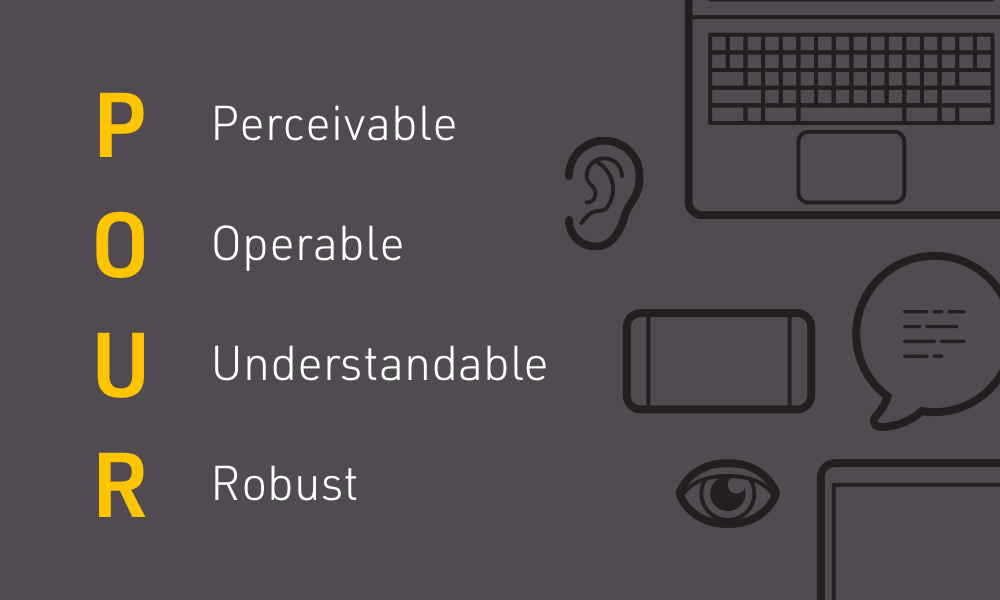
There are many forms of accessibility guidelines businesses and organizations must follow in order for their product to be considered “accessible” such as WCAG and 508C. These guidelines lay the foundation for who needs an accessible website and how a team can accomplish this goal, even in the case of a Drupal 8 site. But why so many then? Each set of guidelines follows the same basic principles with a couple variations depending on the industry. Regardless of the industry, those basic principles are organized around the concept of P.O.U.R.: Perceivable, Operable, Understandable and Robust.
The Principles of P.O.U.R.
If every website, app or product follows the principles of P.O.U.R., the product will work, and work well for everyone. By focusing more on principles rather than detailed checklists, P.O.U.R. provides a broad view of accessibility that helps site creators focus on user experience and think through the process more conceptually. Let’s take a closer look at the P.O.U.R. principles.
Perceivable:
- Information and user interface components must be presentable to users in ways they can easily process and perceive.
- Website content must work with screen readers as well as other assistive technologies.
Operable:
- Everyone must be able to operate websites and applications with a variety of tools.
- Many users with disabilities cannot operate a mouse, so alternative methods should be available and easy to use.
Understandable:
- If users can perceive and operate a website, that doesn't necessarily mean they can understand it.
- Understandable websites use clear, concise language and offer functionality that is easy to comprehend.
Robust:
- Content must be robust enough that it can be interpreted reliably by a wide variety of user agents, including assistive technologies and across all platforms.
Final Thoughts
Through this series I have hopefully communicated that beyond the checklists there are overarching principles that guide creation of great accessible products. The P.O.U.R. principles allow site creators to put themselves in the user’s shoes to improve user experience overall. Doing this will take your accessibility guidelines above and beyond the expected and create the best possible experience for any user. So P.O.U.R. your heart into your next project and create more accessible products for everyone!
