Catering to multiple audiences is a frequent challenge in website design. How could you possibly design an experience that works for vastly different people with a wide variety of needs? We tackled this challenge for the Center for Court Innovation by applying a user-focused discovery process to architect and design their site. The process is all about understanding the goals of the project, who is going to use the site and what content will best serve their needs. Once those steps are complete, we can map out relationships between content and create layouts that guide the user through the experience.
Discovery Process
Set Your Goals
Before addressing the issue of audiences with different needs, it’s imperative to define exactly what your project is setting out to accomplish. Clear, documented and prioritized goals provide a basis for decision-making throughout the project. Let’s look at the Center for Court Innovation’s prioritized goals:
Goals
- Clearly communicate who and what the Center is and why it matters
- Get the right material to the right people
- Attract consulting clients
- Increase donations and funders
Identify and Prioritize Your Audiences
In addition to clear prioritized goals, developing a deep understanding of the needs and challenges faced by your audience(s) aids the process.
The Center for Court Innovation’s website caters to an array of users. We collaborated with the Center’s team to prioritize these groups:
Audiences
Primary Audience
- Donor
- Potential Technical Assistance Client
- Researcher
- Policymaker/Practitioner
- Journalist
Secondary Audience
- Current Technical Assistance Client
- Funder
Tertiary Audience
- Center for Court Innovation Employee
- Job Seeker
- Researcher
- Program Participant
- Engaged Layperson
Map User Needs to Content
Various audiences visit for a variety of reasons. While it’s important to make it possible for secondary and tertiary audiences to accomplish their tasks, it helps to focus on the needs of the highest-priority audience first.
Since donors are the primary audience for the Center, let’s focus on their needs on the site. We realized their needs varied depending on their level of familiarity with the Center, so we broke them into three categories.
User Tasks
Potential Donor
- Familiarize themselves with what the Center does
- Assess whether the Center is worth donating to
Current Donor
- Stay current with what the Center is doing
- Assess whether the Center is worth continuing to support
All Donors
- Donate to the Center or to an operating program
- Understand the structure of the Center
- Find information on a specific issue
Identify Connecting Content
Using the information we’ve gathered about what users need, we can determine what content will both help users perform their tasks and achieve organizational goals.
In collaboration with the team at the Center, we performed a core model exercise which helped us identify content that connected high priority user needs with business goals. In documenting varying needs for lower-priority audiences, we noticed similarities in what type of content would meet these needs.
Create Efficient Paths to Content
All users need to accomplish their tasks, but not every task has to be represented by content on a high-visibility landing page, like a homepage. It’s important to consider that any page on your site could be an entry point to a user. Keeping this in mind, varying needs can be met by cleanly organizing content throughout the site within straightforward navigation. Simplify tasks for secondary and tertiary audiences. Keep pressing tasks in the main navigation. Secondary or utilitarian tasks can be considered in secondary navigation or the footer. Whenever possible, test your navigation with actual users.
Be cautious about using audience group names as navigation. Oftentimes users may fall into multiple groups, leading to a disjointed experience.
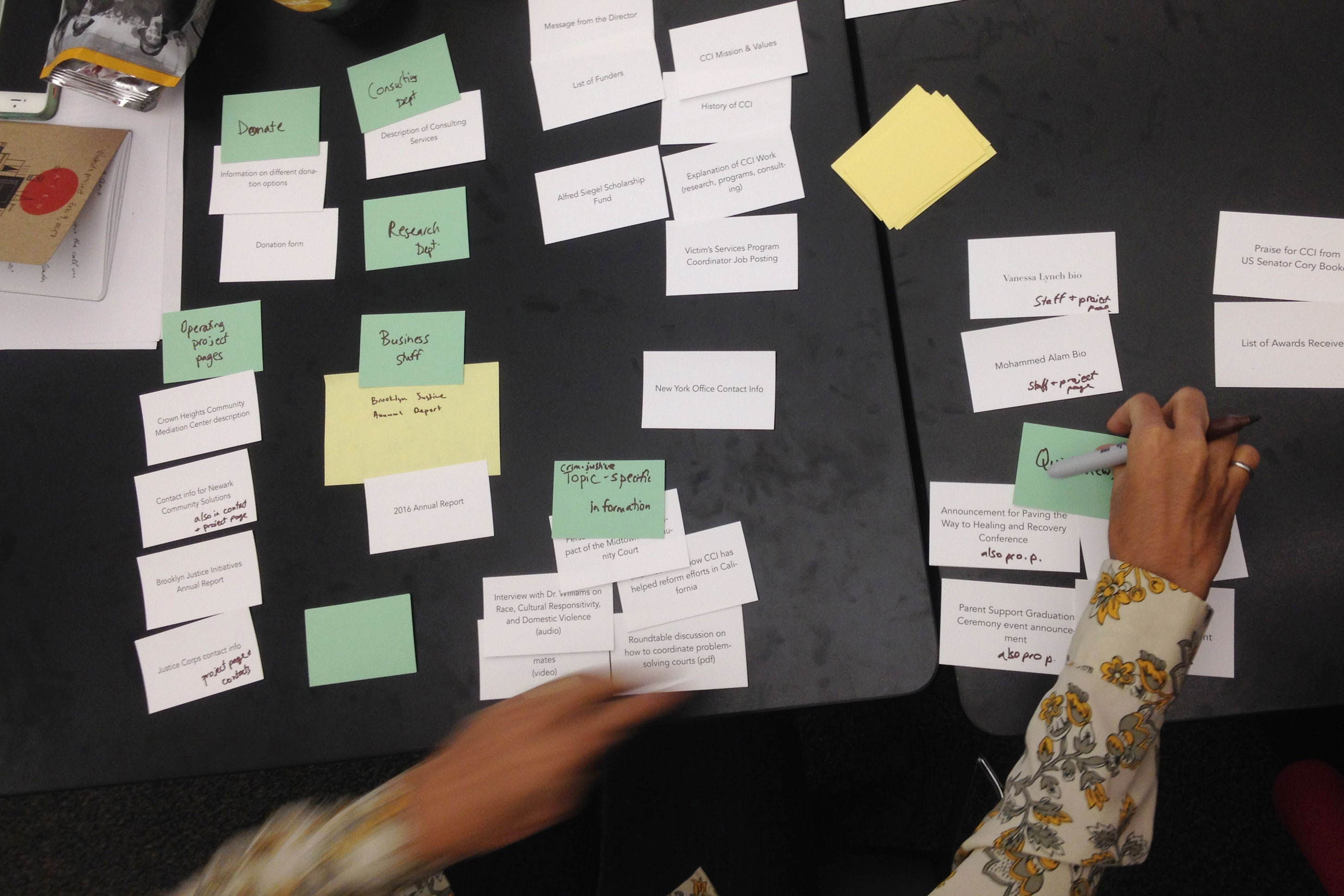
For the Center for Court Innovation, we performed a collaborative card sorting exercise to help us explore similarities between different pieces of content and identify potential navigational groupings.
This informed our decisions in creating a primary navigation that would serve a variety of users.
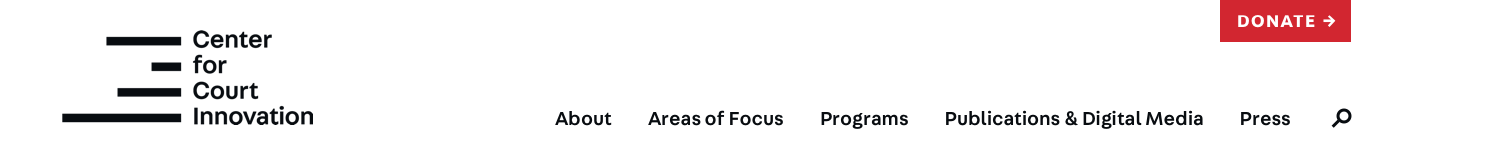
Here are some examples of ways the navigation enables various types of users to perform necessary tasks on the site.
Familiarize Themselves with What the Center Does
Most potential donors need to develop an understanding of what the Center does before they are motivated to contribute. Naturally, more than one item in the navigation will help potential donors learn about the Center; however, they’ll get an efficient summary by navigating to About. The About landing page gives an overview of the Center’s mission, history, capabilities, team and successes. For more in-depth information, browsing through the Areas of Focus, Programs, and Publications & Digital Media sections will give potential donors specific examples of the Center’s past accomplishments and future potential.
Stay Current with What the Center is Doing
To reinforce their decision to remain a donor, current donors need to keep up with the Center’s ongoing work. The navigation allows flexibility in this department. Selecting any one of the following could help current donors find what they seek: Areas of Focus, Programs, Publications & Digital Media. The most appropriate one to select depends on their specific motivations and interests: a donor who is passionate about a specific topic finds what they need within Areas of Focus; donors who support a specific program or location benefit from Programs; and donors who are inspired by the Center’s research and knowledge-sharing would benefit from viewing Publications & Digital Media.
Find Information on a Specific Issue
All types of donors need specific information at their fingertips. By selecting the Areas of Focus navigation item, users can learn about topics the Center for Court Innovation covers. This allows donors to dive deeper into subtopics and learn about initiatives, publications and news related to any specific topic. Alternatively, using the sitewide search to enter in a specific topic would be another viable option for donors to find specific information.
Donate to the Center or to an Operating Program
All types of donors need to be able to find how to donate quickly and easily. For this reason, a link to donate was featured prominently due to the user needs associated with primary audience. Additionally, calls to donate are strategically placed throughout the site, such as at the bottom of a program detail page that outlines tangible goals and successes of a specific program.
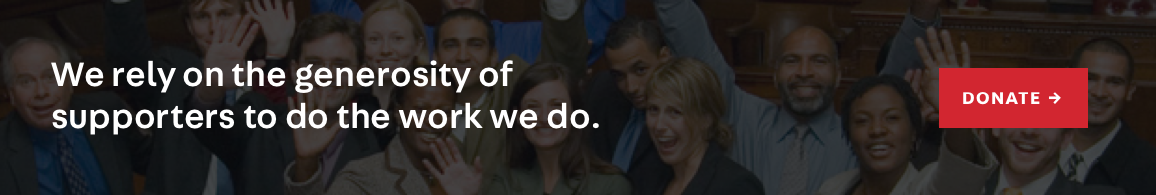
Remember that attempting to serve everyone might end up serving no one. This is why prioritization is so important. Make the most of your content and navigation decisions by thoughtfully prioritizing project goals, audiences and user needs. In doing so, you’ll provide your users with a great experience and set your organization up for success.
Learn more about the Center for Court Innovation here.