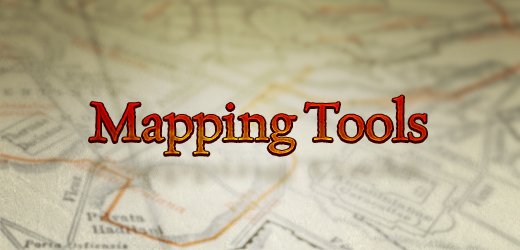
Data on the web is increasingly location-specific. Between the rapidly expanding mobile web and the new geolocation API in browsers, it's easier than ever to attach locations to users and the content they create.
It's less easy to display location data in a way that is usable. There are plenty of free mapping tools, but which to use?
Most of us have a default tool we use for mapping. We learn to use something like Google Maps for one project, and we use it for every mapping project that follows, because we know how to use it effectively. But different projects have different mapping needs, so it's useful to consider different tools to match those needs.
Process
User Experience
Do we really need interaction?
Before the web, maps were simple. All we could do was draw a picture of a place. We couldn't pan or zoom or click those maps. A map was a map. Web mapping has opened up enormous potential for interactive maps that can do awesome things, but we shouldn't do interaction just because we can. Static maps are faster and easier to use (step 1: look at the map), so if there's no reason to click, pan, or zoom on a map, just make it static. Free static map APIs are available from Google, Yahoo!, MapQuest, and many more providers.Are we mapping points or shapes?
Most maps are about discreet points, individual cities or buildings we can represent on a map with a small dot. But if your location data falls into larger geographic areas, a totally different set of mapping tools apply. Google Maps wouldn't be very effective at displaying, for example, a map of U.S. states. For static shape maps, you'll probably want to make your own. Wikimedia has a large selection of editable SVG maps to use as templates, e.g. a U.S. state map. For interactive shape maps, Flash is generally the best option. The complex math required to handle clicks on arbitrary shapes is easily too much for JavaScript to handle, although there are some clever solutions to this problem. If you don't have resources to build your own Flash maps, DIY Map is a good configurable alternative.Do we need streets? Rivers? Trees?
There's no shortage of information we can display on a map. With satellite images, you can display everything. But anything that isn't useful is a distraction. If people aren't traveling to these locations, displaying the names of nearby roads is probably just clutter. Removing anything that isn't relevant from the map is essential for helping people focus on the important information. Unfortunately, maps without streets are simply not available from any of the major map providers. If you don't have some other reason to use a static or Flash map and want to use cleaner visuals with JavaScript maps, you'll need a custom set of map tiles. You can either create the map yourself from an image, using a service like Mapnik or GMapCreator. You may also find an existing tile sets that works for your needs from someone like Mapbox.And so on
This is far from a comprehensive list. There are many more questions to ask about maps, and new tools being created all the time. The important part is to start asking questions and considering the wide variety of mapping tools we have available today.
Skip to footer
Comments