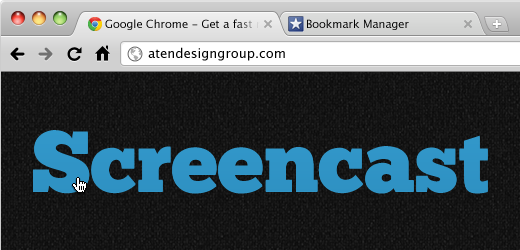
A couple years ago, I started thinking about better ways to provide documentation for our clients (Drupal administrators, etc). In the past I've provided training in a variety of formats, step-by-step written documentation, in-person training sessions, and phone calls. Step-by-step documentation was a pain to create and no one wanted to read that junk anyway. In-person training and phone calls ended up being information overload and had to be repeated when a new person needed to manage the site.
My Solution
I started creating screencasts... lots of them!
“A screencast is a digital recording of computer screen output, also known as a video screen capture, often containing audio narration. - Wikipedia
Whenever a client has a specific question about how to accomplish something, I record a quick screencast and upload it to Basecamp (our project management app). Also, I'll record informal screencasts about specific to-dos and feature requests along the way. This ends up creating an excellent archive of documentation for future site admins.
If you're not familiar with screencasting, you can check out a few that I've recorded here and here. (nothing beautiful...trust me)
You Decide for Yourself
Check out these two approaches to documentation:
Written Documentation for Creating This Blog Post
- Login to Drupal
- Click the "Add content" button in the upper left gray bar
- Choose "Blog" for the type content you would like to add
- Add a title to your post
- Add a feature image. Click "Choose File" and find the image on your computer you would like to use.
- Type your post in the"Body" area
- Adjust the "Text format" of the "Body" area if need be
- Add additional images if you like
- Choose tags and categories relevant to the post
- Edit Publishing Options
- Click Save
Same Documentation as a Screencast
Type Less, Talk Less, Screencast More from Aten Design Group on Vimeo.
The screencast version adds more context and is easier to follow.
Pro Tips
- Keep screencasts to a reasonable length. The screencasting application I use actually forces a five minute limit. I often break things into multiple parts if additional explanation is needed.
- Don't obsess about it being polished. Pretend that you are presenting in person. The key is making them quick and easy for the client to use. As soon as you obsess about it, you are no longer saving time. Polish can be important when creating more formal training like drupalize.me or buildamodule.com.
- Don't be lazy. It's hard changing your old ways, but it only takes a few seconds to fire up a screencasting app. Clients appreciate learning how to do things, and it will ultimately save you time in the future (not having to explain the same thing twice).
- Alert your co-workers. If you work in an open office like I do, you'll want to ask your fellow co-workers to stop cursing at their broken code for a few minutes. I've also considered getting on on-air sign.
Tools for Making Screencasts
I use a little free app called Jing to record my screencasts. It's simple and does exactly what I want. Here is a list of other potential screencast apps on Appstorm. Please leave a comment if you have a particular screencasting app you like.
How do you provide documentation for your clients?
